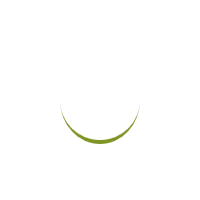On Wednesday, October 31st, the Dentacoin (DCN) team announced the official release of Dentacoin Wallet dApp 1.0. The newly released version features enhanced UX improvements in addition to several other good features. Let’s take a look at them one-by-one.
Allowing Users to Create Their Own Wallet Address
Without the need of MetaMask, the Dentacoin Wallet upgrade will allow users to create their own address. While getting rid of the MetaMask, all wallet interactions can now happen with the new “Secret Key” feature. The latest upgrade also gives users the ability to register to a new address directly using the wallet. Moreover, they can also secure it through encryption with a password.
Once the wallet address is up, users are required to download the Secret Key File. This will allow them to access their wallet on another device, once they have logged out.
Details on Dentacoin Wallet Login and Secret Key File
The functioning of the Secret Key File is similar to the storage vault. It becomes active only when you’ve entered the right password. In order to unlock the wallet, you need to upload the Secret Key File you’ve saved during the address registration process. Later, you need to activate it by entering the password and the wallet becomes unlocked.
Secure Logout Process
The Dentacoin team has made sure that all the additional security features are in place, especially while accessing the wallet through a public device. Users can see a special feature called “Forget this account” at the bottom of the wallet page. This works similar to the logout function and prevents others from accessing your wallet.
For logging into the wallet again, users need to apply either the Secret Key File feature or MetaMask, depending on the way of the wallet address is created.
Simple Scan and Send
The latest wallet upgrade brings along this very handy feature of scan and send. With the built-in QR code scanner, a user can easily send their DCN to other recipients of their choice.
The scanner easily reads the QR code submitted to it and will automatically fill the associated wallet address. Once that scanning is complete, users just need to input the amount they would like to transfer, and they’re through.
The scan and send feature eliminates all the difficulty of typing long complex sets of numbers. This is an absolute hassle-free and easy way to transfer your DCN.
All these new features will make things absolutely simple for its users right from creating the wallet addresses to transferring Dentacoin tokens.
Risk Disclosure
This article is not providing investment advice. Users are ultimately responsible for the investment decisions he/she/it makes based on this information. It is your responsibility to review, analyze and verify any content/information before relying on them. Trading is a highly risky activity. Do consult your financial adviser before making any decision. Please conduct your thorough research before investing in any cryptocurrency and read our full disclaimer.
Join our Telegram Group To Stay Up To Date With Crypto News