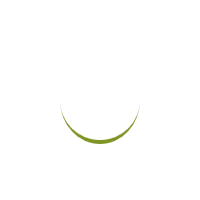If you are an ardent reader of CryptobBockWire.com tutorials, you know that wallets help crypto users to securely store their cryptocurrency. So, you if own cryptocurrency or you intend to buy cryptocurrency, you will need a wallet. That said, in the cryptocurrency market, lots of wallets exist, meaning that you may have a hard time picking from the wide range on the market. Of those on the market, MyEtherWallet stands out for reasons you will get to know later in this article.
Also known as MEW, MyEtherWallet is one of the best wallets for storing, sending, and receiving Ether (ETH) and Ethereum-based tokens. No doubt, Ethereum has more non-native tokens than any other blockchain in the blockchain industry. In this tutorial, we will help you understand the ins and outs of MyEtherWallet.
Function of MyEtherWallet
To further simplify MEW, just keep in mind that it is a website that helps you to create a wallet in a matter of seconds. When you have created the wallet, you can then store, send, and receive tokens. Technically, MEW doesn’t store tokens per se, but it gives you an address to receive coins from a sender.
To receive such coins, you will need a private key. Private keys are randomly generated numbers that you must keep secret. With the aid of another key called the public key, you can send tokens to someone else. Well, you need to be very careful with your private key because losing it is equivalent to losing your funds.
Why is MyEtherWallet Popular?
Earlier, we said that MEW is very popular in the cryptocurrency world for a number of reasons. We will now quickly run through them.
- Quick setup: Wondering why MEW is popular in the cryptocurrency world? Ask no further. Quick setup is one of the reasons. Indeed, it takes a few minutes to set it up. After creating a wallet from your browser, you can set it up quickly.
- Ease of use: Also, using MyEtherWallet is not rocket surgery. Truly, you don’t need to be a crypto guru to use it. The beauty of MyEtherWallet is that you can also sync it with Nano S and Trezor.
- Free of charge: In addition, using MyEtherWallet is completely free of charge. Indeed, the wallet offers high level of security, reassuring you that it is safe to entrust it with your funds.
What makes MyEtherWallet Safe?
In truth, this is one of the questions you ask yourself upon hearing that it is safe. Don’t worry about it because we will break it down for you. Moving forward, while you create MyEtherWallet online, you will localize the whole process on your computer. In other words, MyEtherWallet doesn’t store passwords and private keys. This is where external hardware devices come in. It means that you may choose to save them on your computer or in special wallet hardware such as Nano S or Trezor.
Accessing MyEtherWallet through MetaMask
One of the methods of accessing MEW is through MetaMask. MetaMask is a browser plugin that allows you perform on-chain transactions within the Ethereum blockchain through regular websites. To access MyEtherWallet through MetaMask, visit the MetaMask website and install their Google Chrome extension. Afterwards, set up your account. It’s that easy. After setting up your account, accessing it becomes easy.
Alternatively, you can head to MyEtherWallet.com. On the website, click on “MyEtherWallet/Mist” option to get started; the next step is to click the “MetaMask” button. Upon completing the last step, you have successfully unlocked your wallet.
Accessing MEW from Trezor or Ledger Nano S
Ledger Nano S and Trezor are two popular hardware wallet products on the cryptocurrency market. Unlike web wallets, these products are USB-like devices used for securely storing private cryptographic keys offline. They are unique because you rarely connect them to the Internet, making them safe for storing private keys. Integrating MyEtherWallet into the devices is easy. When you do that, it means you are sending and receiving coins through MyEtherWallet but actually storing them on the hardware devices. You can link the two by connecting the hardware devices through the USB ports in your computer.
Accessing MEW through a KeyStore File (.json)
Upon creating a MEW wallet, you have an option to download a KeyStore file in .json format. That file contains the encrypted version of your cryptographic private key. So, MyEtherWallet will require you to create a password that will be used to generate the KeyStore for you. More importantly, you will need the password for unlocking your private key.
Without a doubt, this process is safer than pasting your cryptographic private key into MyEtherWallet directly. That said, it is advisable to use hardware wallets instead of a KeyStore file. After creating your wallet using MyEtherWallet, you will have a private key for accessing your wallet, eliminating the need for a password.
Accessing your MEW using a Private Key
When you have successfully created your account, you will have your private key. We strongly recommend that you store your private key on your computer. However, if you wish to access your wallet directly with your private key, we advise that you print it on a piece of paper and keep it in a safe place. When you have done that, you don’t have to worry about unauthorized access to your wallet.
Storing ERC20 Tokens
Aside from storing Ether, MyEtherWallet can also store ERC20 tokens. Certainly, these are Ethereum-based tokens that belong to their own applications. Given that issuers developed such tokens on the Ethereum blockchain, this means you can also store them using MyEtherWallet. It may interest you to know that there are many ERC20 tokens already added to the MEW wallet.
You may also use MEW to participate in Initial Coin Offerings (ICOs). Since most of the tokens on the cryptocurrency market are ERC20, you can use MyEtherWallet to participate in an ICO. To do that, you need to visit the ICO website. On the website, you will see the wallet address where you need to send your Ether to.
Last Words
We trust that this piece has been able to explain basic things you need to understand about using MyEtherWallet. Obviously, using MEW wallet is not difficult, as all you need to do is to follow our instructions. Indeed, one thing this wallet will always guarantee you is security, as it doesn’t hold your tokens directly. Nonetheless, the safety of your private key is your responsibility. Unarguably, MyEtherWallet is one of the best wallets on the cryptocurrency market. Why not create one and give it a try!
Risk Disclosure
This article should not be taken as, and is not intended to provide, investment advice. Users are ultimately responsible for the investment decisions he/she/it makes based on this information. It is your responsibility to review, analyze and verify any content/information before relying on them. Trading is a highly risky activity. Do consult your financial adviser before making any decision. Please conduct your thorough research before investing in any cryptocurrency and read our full disclaimer.
Join our Telegram Group To Stay Up To Date With Crypto News