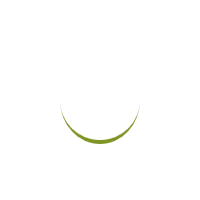One of the major issues bedeviling cryptocurrency today is security. Indeed, every now and then, there is news that a cryptocurrency exchange has become a victim of cyber incursion. Whenever such cyber attacks happens, the exchange loses millions if not billions of dollars worth of digital currency. In all this, the victims are usually the individual traders who may never get refunds. On some other occasions, crypto thieves attack individual hodlers directly, emptying their wallets in the process.
While an expert could easily attribute these losses to the fact that the industry is in its infancy, some blockchain companies are out to stem the worrisome tide. Of all the products on the cryptocurrency market today, two products that stand out are the Trezor and Ledger Nano S (or simply Trezor). Are you unsure the wallet to settle for between the two? If yes, we will help you differentiate between the pair, that way you can make an informed decision.
Introducing the Two Wallets
The cryptocurrency world respects the wallets because they guarantee their users some peace of mind. Despite the security that they offer, we must clarify that these wallets don’t store digital currency per se. Sure, the function of these wallets in this respect is to follow coin information on the blockchain. On the physical appearance of the devices, they are both hardware devices with USB-like shapes. In spite of the apparent similarity, Ledger appears a bit more durable as it has a stainless steel build. Moreover, this build shields it from damage from physical objects.
Trezor is an offline wallet that helps users to keep their digital currency within reach. Indeed, Trezor is one of the best cold storage wallets on the market, meaning that it is always in offline mode. Although it is always offline, it guarantees connection flexibility whenever the need to trade arises. Coming to Ledger, Ledger offers topnotch security for cryptocurrency, good storage features, and seamlessly supports cryptocurrency trading.
Cryptocurrency Support
Essentially, cryptocurrency support is one of the major factors that users look out for before making a choice. Kicking off this section with Trezor, it supports a wide array of cryptocurrencies. Nonetheless, you should note that Trezor doesn’t support all the virtual currencies due to hardware constraints. Basically, the wallet supports Bitcoin, Ethereum, Litecoin, Bitcoin Gold, Dash, Bitcoin Cash, Zcash, Ethereum Classic, ERC20 tokens, Namecoin, Dogecoin, UBIQ, and NEM.
In contrast, with the aid of Google Chrome extension, Ledger Nano S supports Bitcoin, Ethereum, Neo, Stellar Lumen, Stealthcoin, Qtum, PIVX, Digibyte, Hcash, Bitcoin Gold, Bitcoin Cash, ERC20 tokens, Litecoin, Komodo, Viacoin, Vertcoin, Ark, UBIQ, Dogecoin, Zcash, Dash, Stratis, Ripple, and PosW.
Setup
One aspect of wallet support that must matter to you is the setup. Indeed, the drive to achieve user-friendliness starts here. Regarding setup, the two devices share many similarities, but not without some disparity. For instance, the setup process requires using the buttons on the devices. Yes, you will use the buttons to scroll through options and select an operation. In addition, to carry out operations on the two devices will require you to connect them to a computer. You connect them using USB cables.
Use of Wallets
With respect to the stuff it has in store for intended buyers, Trezor is compatible with handheld devices and desktops. It also supports a wide range of operating systems like Linux, MacOS, and Windows. Lest we forget, the Trezor Wallet also supports Android OS. If you fancy clean and well-built interfaces in your device, then Trezor Wallet will definitely sweep you off your feet. With regard to how you view transactions, Trezor allows you to view send and receive tabs that are stylishly positioned at the top. You may also want to switch your cryptocurrencies, which is another service available with the Trezor Wallet.
Unlike Trezor, the Ledger Nano S supports MacOS, Windows, Linux and Chrome OS. However, you will need Google Chrome and its extension downloaded onto your computer for the device to sync perfectly. Similar to Trezor, the interface design is superb and the wallet positions its tools with clear labels.
Both devices put all the cryptocurrencies in one place, making them super easy to manage. Indeed, this is a departure from installing several pieces of wallet software just to send and receive different digital assets. When you want to perform simple operations like sending cryptocurrencies, the wallets sign the transaction on the inside. Guess what, this means your private key stays safe in your wallet as the wallet does not transfer it to the connected computer.
Security and Data Recovery
Unarguably, security is the most important feature that no wallet should lack. Indeed, the two wallets generate your private keys offline and they become visible on the screen. Also, they have a recovery seed and setup PIN codes, introducing another layer of security.
Essentially, the function of the PIN code is to make your coins difficult to access if your wallet ends up in wrong hands. Upon inputting more than three incorrect PIN codes, the device automatically wipes all the data stored on it. No doubt, this is another form of security reinforcement. The most interesting part is that the data can be recovered. So, you shouldn’t worry about it because the function called recovery seed makes that possible. So, any attempt to steal your precious cryptocurrency will end up in futility.
App Compatibility
Wondering what apps the two cryptocurrency wallets support? Well, we will break it down for you. Although they may use their own interfaces, the two wallets are compatible with many different applications. Regarding Trezor, it is compatible to Electrum, MyEtherWallet, Mycelium, Copay, GreenBits, MultiBit HD, MyTrezor and Ledger Chrome. On the other hand, Ledger supports all the above-listed apps except MultiBit HD and MyTrezor.
Last Words
In truth, the two devices have lots of striking similarities but not without minor differences. Again, this piece aims to help you make an informed decision. In all, we examined five major functions that the two wallets offer. Although many users may consider price as an important factor, keep in mind that these five factors are more important as prices change with time.
Speaking of which, Trezor goes for about $79 USD while you could get Ledger Nano S for roughly $100 USD (both prices taken from their website). Sincerely, it is pretty difficult to say the better device of the two as they would certainly give your money’s worth. Figure the factors above and go with the wallet that makes most sense.
Risk Disclosure
This article should not be taken as, and is not intended to provide, investment advice. Users are ultimately responsible for the investment decisions he/she/it makes based on this information. It is your responsibility to review, analyze and verify any content/information before relying on them. Trading is a highly risky activity. Do consult your financial adviser before making any decision. Please conduct your thorough research before investing in any cryptocurrency and read our full disclaimer.